Library
October 28, 2025
Students can go to the Library Home Learning Site here
To open this site students may have to go to Google Apps for Education and log-in.
Ask your child's teacher for information on how to log on to these sites.
All students have access to E-books, audio books, learning videos, E-magazines, and World Book Encyclopedia.
 | Winnipeg School Division Digital Library: Sora (also called OverDrive) has 100s of ebooks and audiobooks children can read or listen to online. Click on this link and Search to choose what interest level of book, and what kind of format. Languages include English, French, Spanish, Tagalog and Ukrainian. To log in at home or school: Ask your child's teacher for information on how to access this program. |
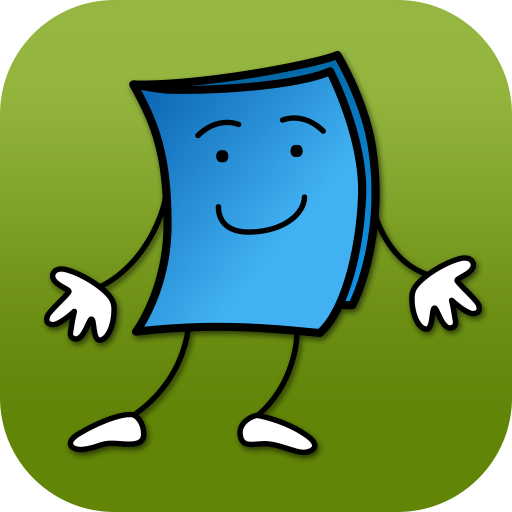 | Stories, picture books and games in English, French and Spanish. Click on this link and you can open up TumbleBooks right away. No login or password from home is needed. |
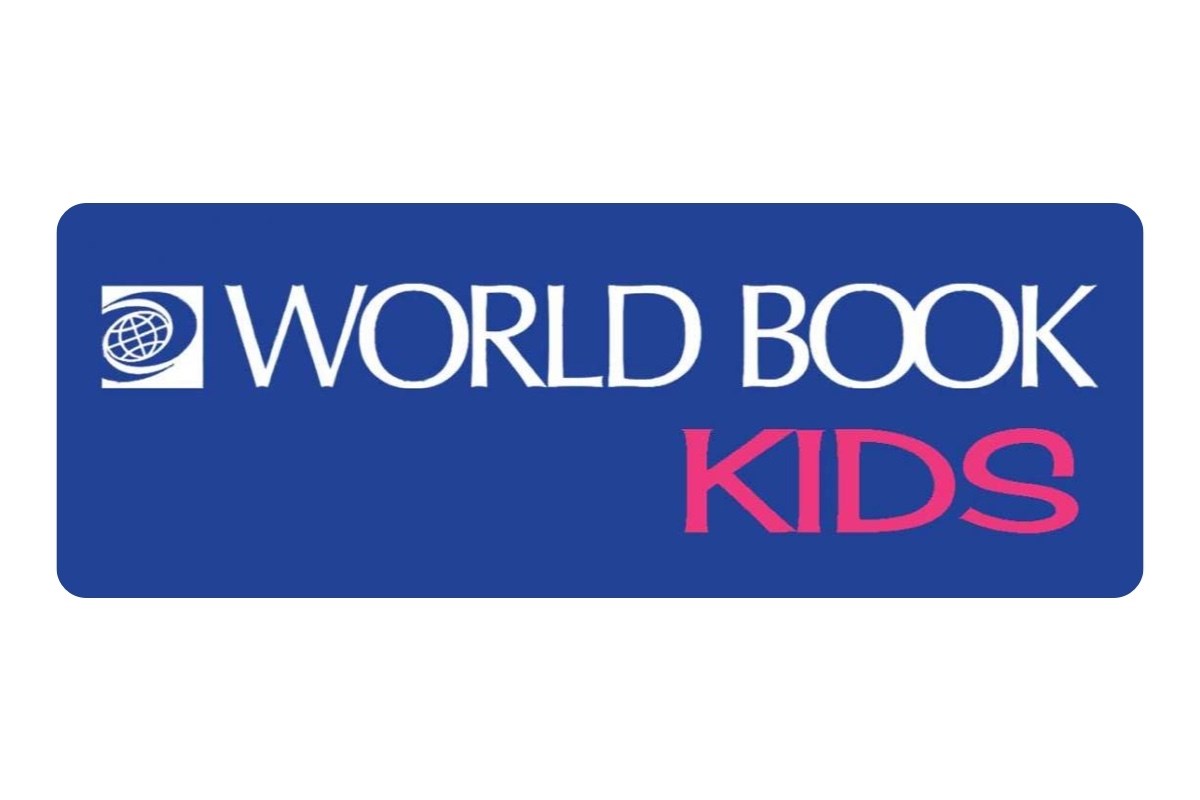 | World Book Kids is an easy to search encyclopedia with facts, photos, and videos. World Book Student has more text and information. To log in at home get details here from your child's teacher |
 | Ebscohost Researchcontains magazine and newspaper articles to help students research. Try out Flipster to read magazines online for children. |
 | Videos, images, information for students in all grades. Students can print off or download images and view or edit videos for projects. Click on this link Ask your child's teacher how to log in from home. |

