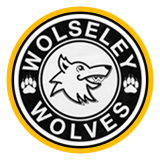Anywhere Anytime Learning
December 14, 2022
Remote Learning with Seesaw
Support your child's learning at home. Get your child set up for remote/distance learning with Seesaw.
https://www.edu.gov.mb.ca/k12/dl/blended_learning.html
https://web.seesaw.me/remote-learning
Meaningful learning can happen anywhere. Set up a secure remote/distance learning environment when emergencies like COVID-19 cause school closure. We're here to help with resources to support effective remote/distance learning experiences for students, teachers, and families.
Information about Remote Learning Platforms & Tools
Families requiring technical support for the WSD device they have borrowed from their child's school, please contact the support desk by email: studenttechsupport@wsd1.org or by calling 204-775-0231 EXT 534.
Using an Cellular Enable iPad to Tether to Other Devices
If you require support using one of the following programs or apps used by the school please check out the information below and contact your child's teacher with further questions:
SEESAW
- How to Log In with your Home Learning Codes - Video
- How to Log In with Your Home Learning Codes - Infosheet
- Google Meet: WSD Instructions for Parents/Guardians
- Guardians Guide for Google Meet - from Google Teach from Home
- How to Get Kids Ready to Video-Chat for Online Classes - from Common Sense Media
Google Classroom
- How to Access Google Apps and Google Classroom for Families
- The Parents' & Guardians' Guide to Google Classroom in WSD
- Guardians Guide to Google - From Google Teach from Home
- Locate the Dreambox App on your iPad device or Dreambox on the Bookmarks for WSD on a Chromebook.
- Log in using the username and password your child's teacher has provided. If you run into problems with the login information contact your child's teacher.
- Parent Information from Raz Kids
- Log in Instructions for Families