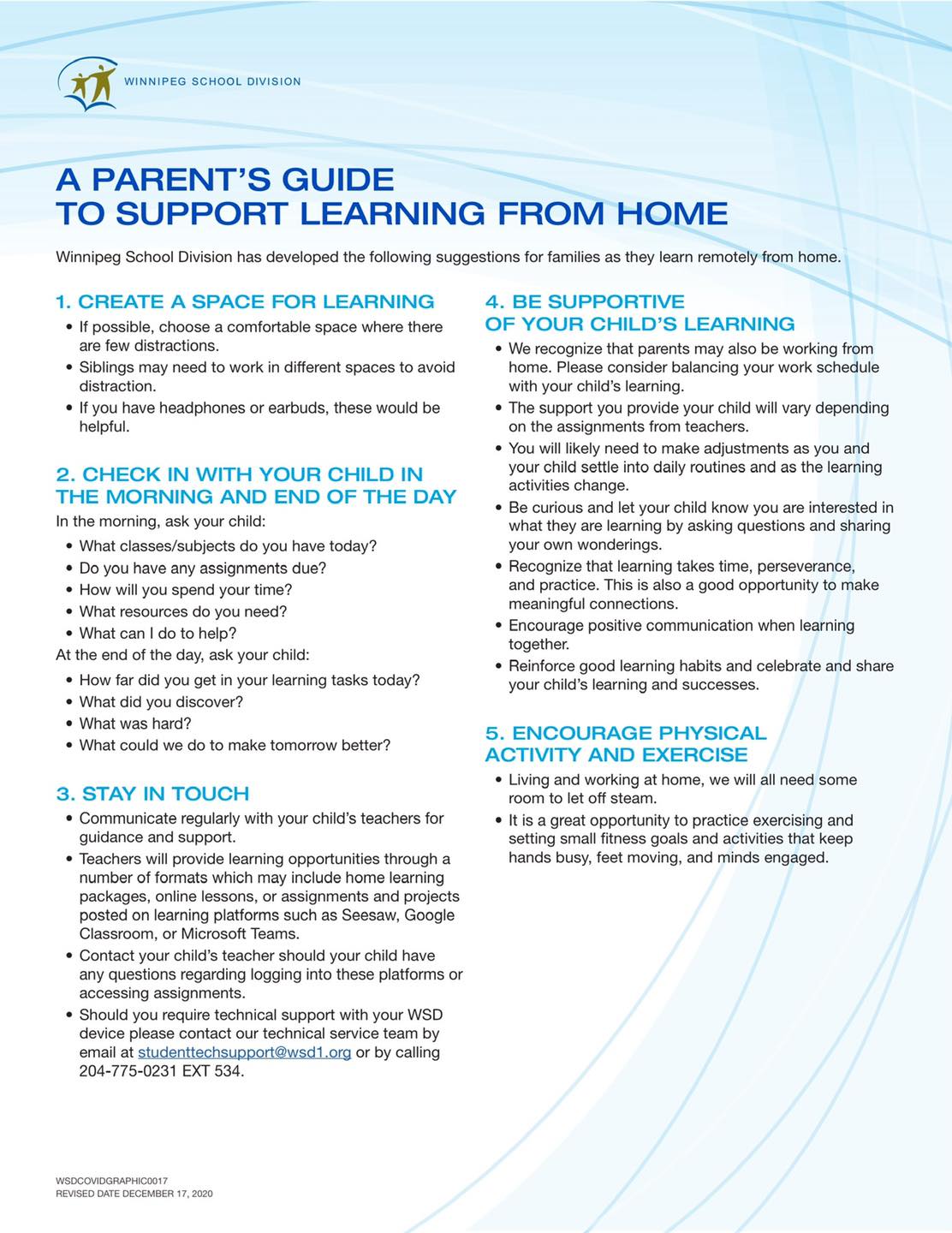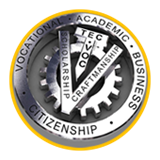Anywhere Anytime Learning
December 22, 2022
Technical Support for WSD1 Devices:
Families requiring technical support for the WSD device they have borrowed from their child's school, please contact the support desk by email: studenttechsupport@wsd1.org or by calling 204-775-0231 EXT 534.
Technology Tutorials:
The following tutorials related to using technology are available for students:
Student Email:
Google Suite:
- Google Classroom - Student - Learning Video
- Google Drive - Step By Step Guide
- Google Profiles - Step By Step Guide
Video Conferencing
- Google Meet: WSD Instructions for Parents/Guardians
- Guardians Guide for Google Meet - from Google Teach from Home
- How to Get Kids Ready to Video-Chat for Online Classes - from Common Sense Media
Microsoft Suite
- Microsoft One Drive - Step By Step Guide
- Distance Learning with Office 365: Guidance for parents and guardians
Guidance Resources
Our guidance team has put together a listing of resources to help students during remote learning:
Parents Guide to Remote Learning